Selenium 2 with iPhone - PART 1
The purpose of this blog guide is to give an interactive overview using step by step instructions and videos and code snippets on how you can perform iPhone automated testing with Selenium. The guide is split into 6 different parts.
What can you learn?
- PART 1 - How to setup the iPhone simulator on your local box?
- PART 2 - How to setup drivers like iphonedriver/webdriver under Selenium2.0?
- PART 3 - Testing of iPhone application with FoneMonkey on MAC
- PART 4 - Recording and playing back tests with FoneMonkey
- PART 5 - Testing of iPhone Simulator into Firefox mode with Selenium IDE
- PART 6 - How to set up Android in Eclipse IDE
How to setup of iPhone simulator on our local box and work with it?
1. Download DesktopiPhone.air, you can download it from “http://www.adobe.com/cfusion/marketplace/index.cfm?event=marketplace.offering&offeringID=10250
2. Double click on the installer, see the below screen
3. You would see the below screen, click on Install
4. Click Continue in the below installation screen,
5. Click I Agree button into the below installation screen,
6. After installation, launch the simulator from desktop shortcut
Here is the link to PART 2:
Helpful Video:
SeleniumWithiPhone-part1 by vipingupta





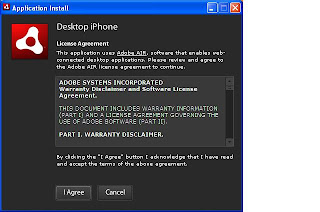

Feedback: the embedded video has gone missing - needs to be placed back into the blog entry.
ReplyDeleteNotes
ReplyDeleteembedded file now back.